Description
- Top Quality Grade 304 Stainless Steel Sheet
- 240 Grit Brush Polish On 1 Side Of Sheet
- Polished Side Protected By A Peel-Off PVC Coating To Ensure The The Sheet Does Not Get Scratched During The Cutting, Transport or Installation Processes
- The Reverse (Unpolished) Side Of The Sheet May Be Subject To Scratching
Grade / Specification
- Grade 304 Stainless Steel – The Recommended Grade For Kitchen / Catering Applications.
- Grade 304 Is Ideal For Any Application Where Moisture Is Present (eg Steam) As Unlike Cheaper Grades (eg 430 & 431) Grade 304 Will Not Rust
- Due To It’s Low Iron Content, Grade 304 Is Non Magnetic
Common Applications
Kitchen Splashbacks, Catering Equipment, Decorative Panels, Work Surfaces / Worktops, Work Benches, Stoves & Cookers, Ducting, Folding & Welding

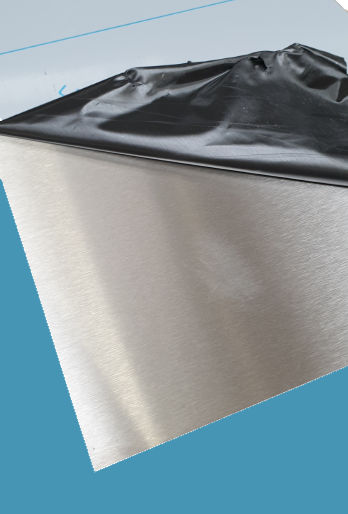

 Fixing Kit Available
Fixing Kit Available Folding Service Available
Folding Service Available